what is computer workstation ergonomics and Why is ergonomics important to computer users?
A good workstation ergonomic arrangement will allow any computer user to work in a neutral, relaxed, ideal typing posture that will minimize the risk of developing any injury. An ideal keyboard arrangement is to place this on a height adjustable negative-tilt tray.
Computer ergonomics are important because, believe it or not, working at a computer for prolonged periods of time can actually be harmful to your overall health.
Computer ergonomics work to alleviate the following conditions that can result from a lot of time on the computer:
Blurred vision/headaches. A computer screen that is not positioned properly or that needs the brightness and contrast adjusted can cause blurred vision from straining to see the screen. It can also result in headaches. Computer ergonomics can reduce these effects by placing the monitor far enough away that you can see it clearly with straining or leaning forward. In addition, make sure to adjust the screen if it is flickering or too bright/dim.
•Carpal tunnel syndrome. This condition, in which the nerve that runs from the hand to the forearm becomes pinched, can result in numbness and pain in the arm. Many people attribute one of its causes to spending hours typing or using a computer. Computer ergonomics can help by using keyboard and mouse pad rests to support the wrists. In addition, adjusting the keyboard to the appropriate height and not angling it too sharply can also reduce the likelihood of developing carpal tunnel syndrome at some point.
•Neck and back strain. Sitting for prolonged periods can take its toll on the back. In addition, if your computer monitor is placed at the wrong angle, it could strain your neck. Computer ergonomics can help in a number of ways with this. Making sure your chair has proper back support, wheels, and is sturdy can help ease back strain and promote good posture. Keeping the monitor at or just below eye level, as well as placing any document holders at the same level as the computer screen, can help to eliminate neck strain
•Posture. Poor posture can come from sitting at a desk all day, which can lead to slouching and back pain. This can be fixed by using a chair with proper back support. In addition, your desk should be high enough that you don’t have to slouch to reach your keyboard. It should also be high enough that your legs can fit comfortably underneath without having to move your legs around or strain awkwardly to avoid hitting parts of the desk.
As you can see, computer ergonomics are important and play a large role in your overall comfort and health while in the workplace. If you work at a computer and feel like you may be at risk for some health problems, consult your employer about making some adjustments to your current workstation.
Computer ergonomics are important for the overall health and safety of those who spend a lot of time on the computer.
Computer ergonomics are important because, believe it or not, working at a computer for prolonged periods of time can actually be harmful to your overall health.
Computer ergonomics work to alleviate the following conditions that can result from a lot of time on the computer:
Blurred vision/headaches. A computer screen that is not positioned properly or that needs the brightness and contrast adjusted can cause blurred vision from straining to see the screen. It can also result in headaches. Computer ergonomics can reduce these effects by placing the monitor far enough away that you can see it clearly with straining or leaning forward. In addition, make sure to adjust the screen if it is flickering or too bright/dim.
•Carpal tunnel syndrome. This condition, in which the nerve that runs from the hand to the forearm becomes pinched, can result in numbness and pain in the arm. Many people attribute one of its causes to spending hours typing or using a computer. Computer ergonomics can help by using keyboard and mouse pad rests to support the wrists. In addition, adjusting the keyboard to the appropriate height and not angling it too sharply can also reduce the likelihood of developing carpal tunnel syndrome at some point.
•Neck and back strain. Sitting for prolonged periods can take its toll on the back. In addition, if your computer monitor is placed at the wrong angle, it could strain your neck. Computer ergonomics can help in a number of ways with this. Making sure your chair has proper back support, wheels, and is sturdy can help ease back strain and promote good posture. Keeping the monitor at or just below eye level, as well as placing any document holders at the same level as the computer screen, can help to eliminate neck strain
•Posture. Poor posture can come from sitting at a desk all day, which can lead to slouching and back pain. This can be fixed by using a chair with proper back support. In addition, your desk should be high enough that you don’t have to slouch to reach your keyboard. It should also be high enough that your legs can fit comfortably underneath without having to move your legs around or strain awkwardly to avoid hitting parts of the desk.
As you can see, computer ergonomics are important and play a large role in your overall comfort and health while in the workplace. If you work at a computer and feel like you may be at risk for some health problems, consult your employer about making some adjustments to your current workstation.
Computer ergonomics are important for the overall health and safety of those who spend a lot of time on the computer.
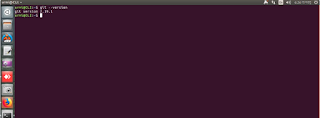
Comments
Post a Comment